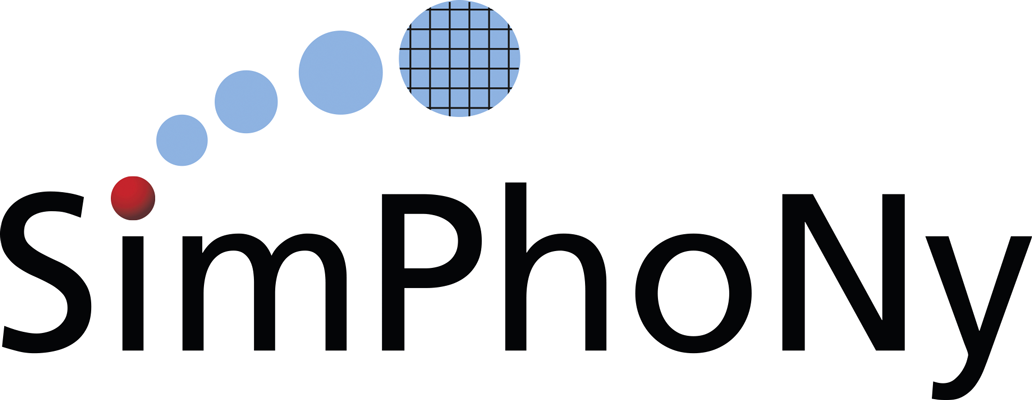Mayavi2¶
The Simphony-Mayavi library provides a plugin for Mayavi2 to easily
create mayavi Source instances from SimPhoNy CUDS datasets and
files.
Any CUDS datastet can be adapted as a mayavi Source using
CUDSSource.
If CUDS datasets are to be loaded from a
CUDS native file, it maybe easier to use
CUDSFileSource
which does the loading for you. Similarly, if the CUDS datasets
are from a SimPhoNy engine wrapper,
EngineSource
may be used. All of these Source objects provide an
update
function that allows the user to refresh visualisation once the
CUDS dataset is modified.
With the provided tools one can use the SimPhoNy libraries to work inside the Mayavi2 application, as it is demonstrated in the examples.
Open CUDS Files in Mayavi2¶
In order for mayavi2 to understand *.cuds files one needs to make
sure that the simpony_mayavi plugin has been selected and activated in
the Mayavi2 preferences dialog.
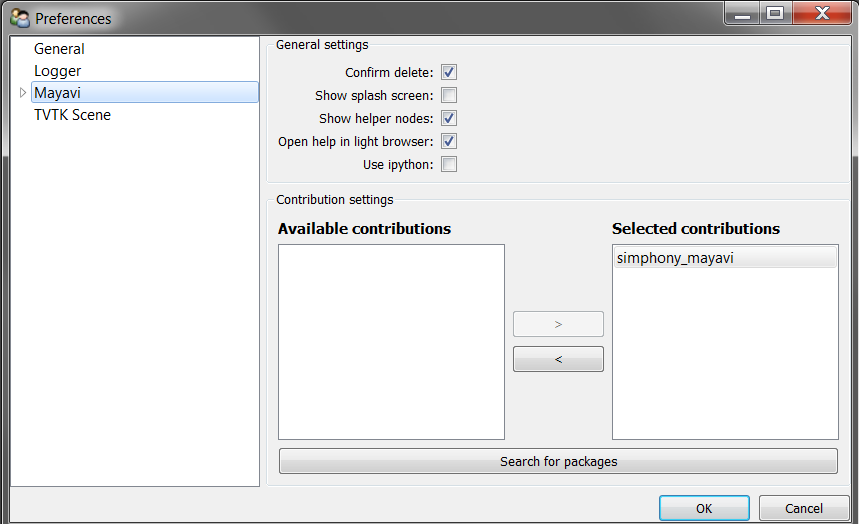
Cuds files are supported in the Open File.. dialog. After running
the provided example,
load the example.cuds file into Mayavi2.
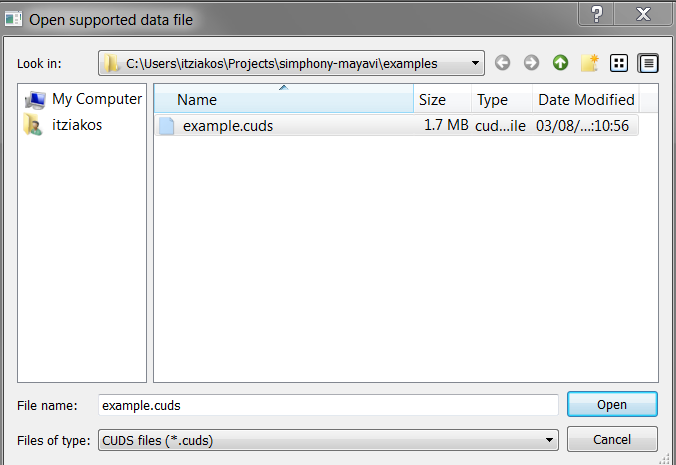
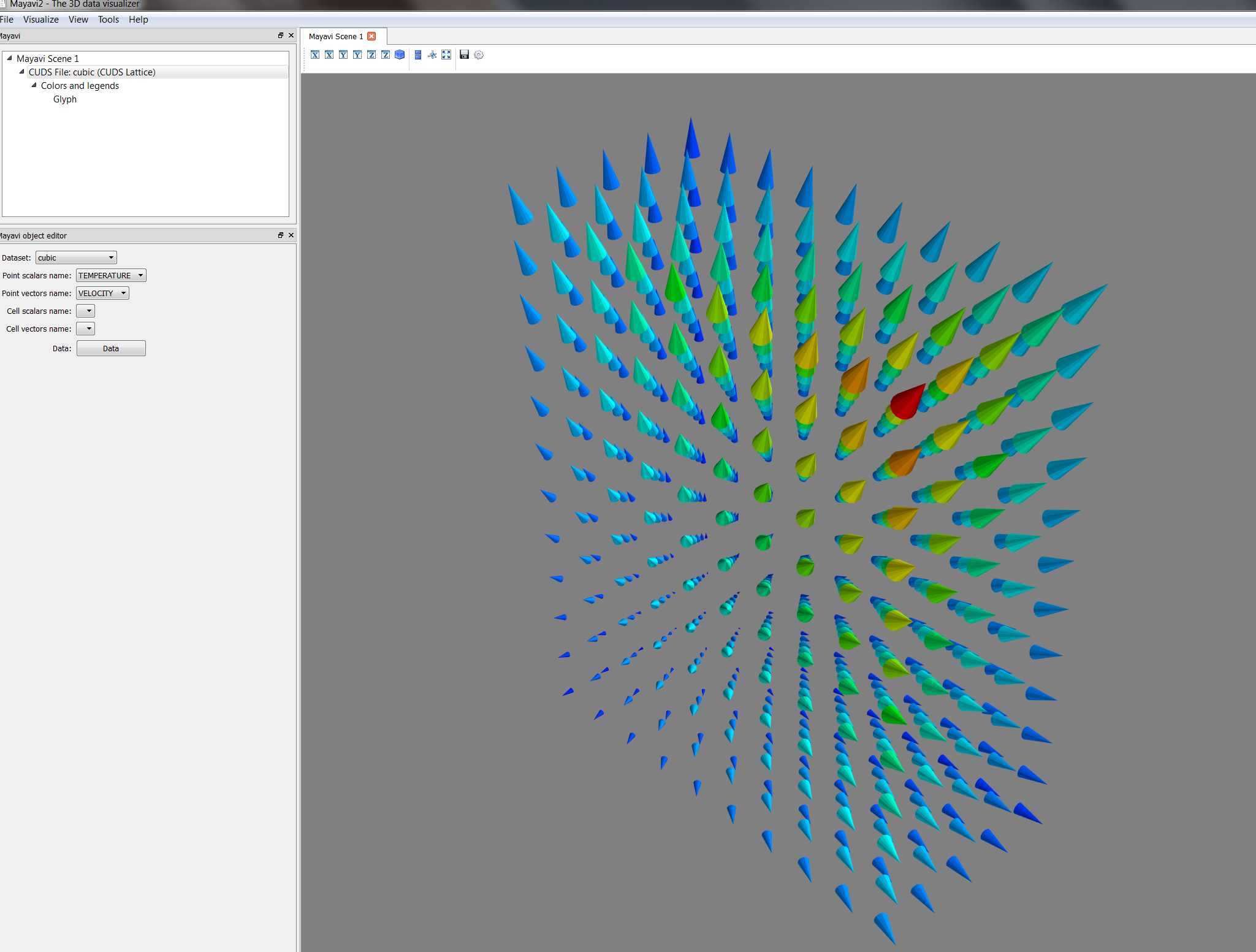
When loaded a CUDSFile is converted into a Mayavi Source and the user can add normal Mayavi modules to visualise the currently selected CUDS container from the available containers in the file.
cubic and attach the
Glyph module to draw a cone at each point to visualise TEMPERATURE
and VELOCITY in the Mayavi Scene.View CUDS in Mayavi2¶
Source from a CUDS Mesh
from numpy import array
from mayavi.scripts import mayavi2
from simphony.cuds.mesh import Mesh, Point, Cell, Edge, Face
from simphony.core.data_container import DataContainer
points = array([
[0, 0, 0], [1, 0, 0], [0, 1, 0], [0, 0, 1],
[2, 0, 0], [3, 0, 0], [3, 1, 0], [2, 1, 0],
[2, 0, 1], [3, 0, 1], [3, 1, 1], [2, 1, 1]],
'f')
cells = [
[0, 1, 2, 3], # tetra
[4, 5, 6, 7, 8, 9, 10, 11]] # hex
faces = [[2, 7, 11]]
edges = [[1, 4], [3, 8]]
container = Mesh('test')
# add points
point_iter = (Point(coordinates=point, data=DataContainer(TEMPERATURE=index))
for index, point in enumerate(points))
uids = container.add(point_iter)
# add edges
edge_iter = (Edge(points=[uids[index] for index in element],
data=DataContainer(TEMPERATURE=index + 20))
for index, element in enumerate(edges))
edge_uids = container.add(edge_iter)
# add faces
face_iter = (Face(points=[uids[index] for index in element],
data=DataContainer(TEMPERATURE=index + 30))
for index, element in enumerate(faces))
face_uids = container.add(face_iter)
# add cells
cell_iter = (Cell(points=[uids[index] for index in element],
data=DataContainer(TEMPERATURE=index + 40))
for index, element in enumerate(cells))
cell_uids = container.add(cell_iter)
# Now view the data.
@mayavi2.standalone
def view():
from mayavi.modules.surface import Surface
from simphony_mayavi.sources.api import CUDSSource
mayavi.new_scene() # noqa
src = CUDSSource(cuds=container)
mayavi.add_source(src) # noqa
s = Surface()
mayavi.add_module(s) # noqa
if __name__ == '__main__':
view()
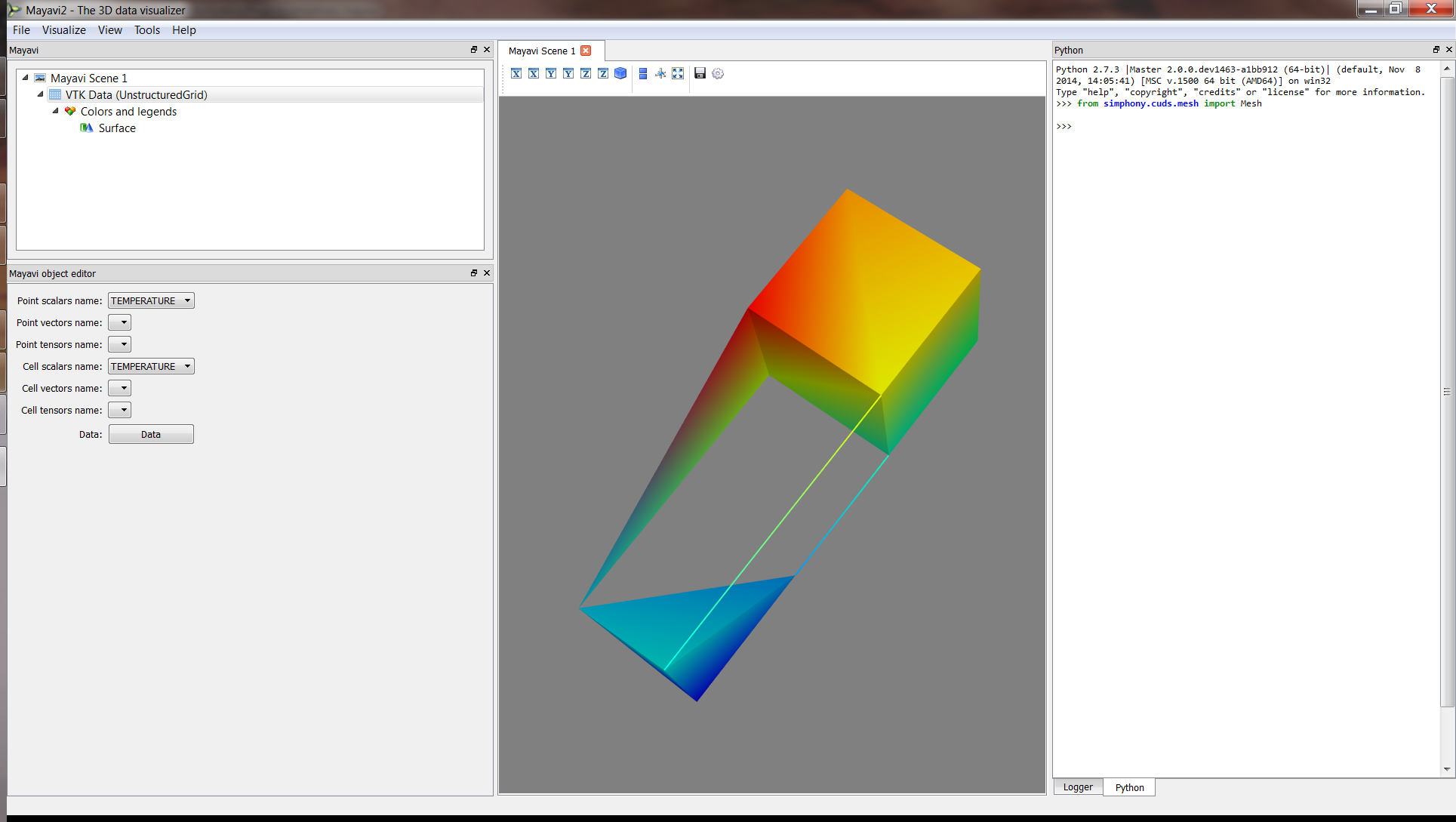
Use the provided example to create a CUDS Mesh and visualise directly in Mayavi2.
Source from a CUDS Lattice
import numpy
from mayavi.scripts import mayavi2
from simphony.cuds.lattice import make_cubic_lattice
from simphony.core.cuba import CUBA
cubic = make_cubic_lattice("cubic", 0.1, (5, 10, 12))
def add_temperature(lattice):
new_nodes = []
for node in lattice.iter(item_type=CUBA.NODE):
index = numpy.array(node.index) + 1.0
node.data[CUBA.TEMPERATURE] = numpy.prod(index)
new_nodes.append(node)
lattice.update(new_nodes)
add_temperature(cubic)
# Now view the data.
@mayavi2.standalone
def view(lattice):
from mayavi.modules.glyph import Glyph
from simphony_mayavi.sources.api import CUDSSource
mayavi.new_scene() # noqa
src = CUDSSource(cuds=lattice)
mayavi.add_source(src) # noqa
g = Glyph()
gs = g.glyph.glyph_source
gs.glyph_source = gs.glyph_dict['sphere_source']
g.glyph.glyph.scale_factor = 0.02
g.glyph.scale_mode = 'data_scaling_off'
mayavi.add_module(g) # noqa
if __name__ == '__main__':
view(cubic)
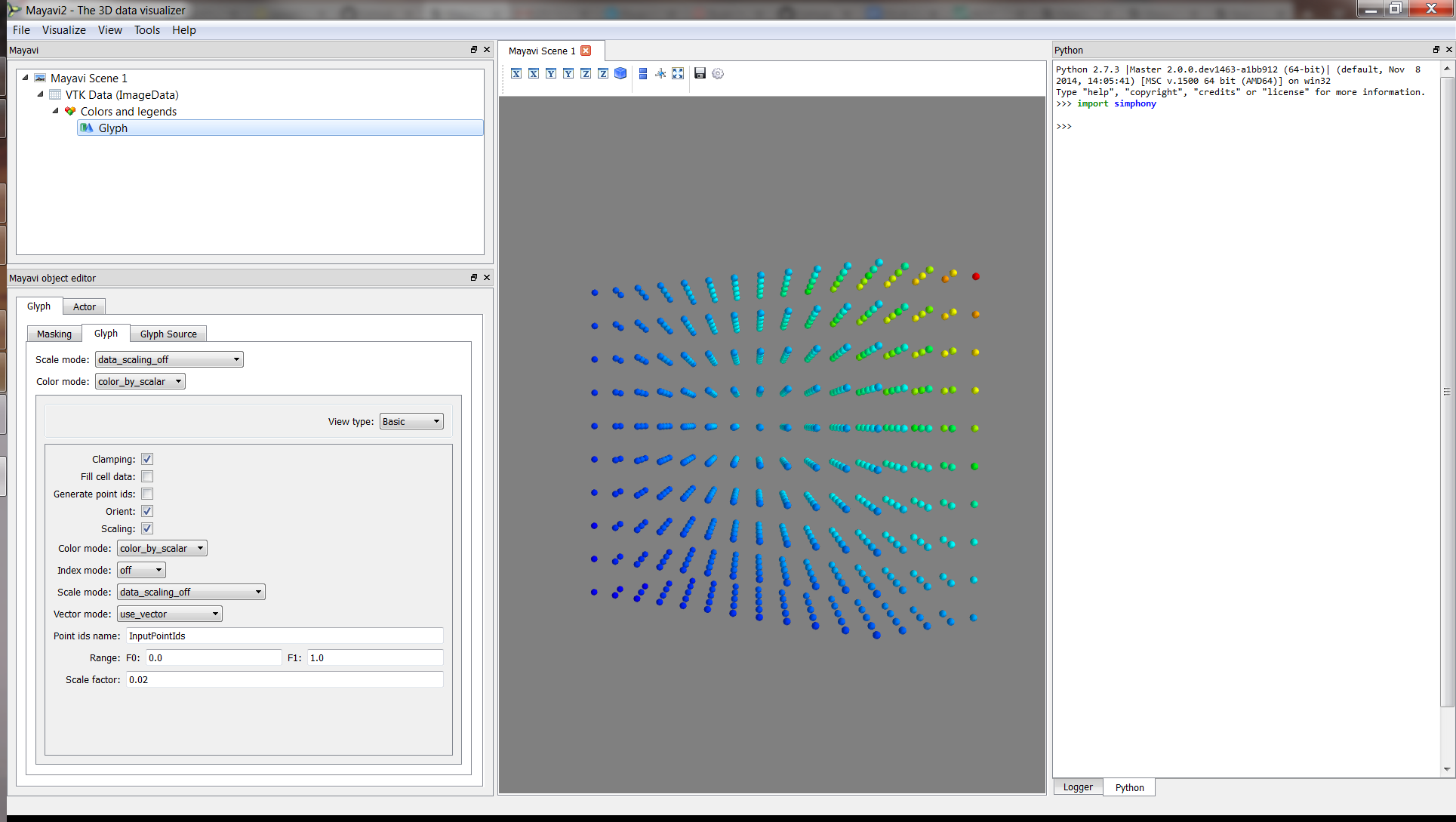
Use the provided example to create a CUDS Lattice and visualise directly in Mayavi2.
Source for a CUDS Particles
from numpy import array
from mayavi.scripts import mayavi2
from simphony.cuds.particles import Particles, Particle, Bond
from simphony.core.data_container import DataContainer
points = array([[0, 0, 0], [1, 0, 0], [0, 1, 0], [0, 0, 1]], 'f')
bonds = array([[0, 1], [0, 3], [1, 3, 2]])
temperature = array([10., 20., 30., 40.])
container = Particles('test')
# add particles
particle_iter = (Particle(coordinates=point,
data=DataContainer(TEMPERATURE=temperature[index]))
for index, point in enumerate(points))
uids = container.add(particle_iter)
# add bonds
bond_iter = (Bond(particles=[uids[index] for index in indices])
for indices in bonds)
container.add(bond_iter)
# Now view the data.
@mayavi2.standalone
def view():
from mayavi.modules.surface import Surface
from mayavi.modules.glyph import Glyph
from simphony_mayavi.sources.api import CUDSSource
mayavi.new_scene() # noqa
src = CUDSSource(cuds=container)
mayavi.add_source(src) # noqa
g = Glyph()
gs = g.glyph.glyph_source
gs.glyph_source = gs.glyph_dict['sphere_source']
g.glyph.glyph.scale_factor = 0.05
g.glyph.scale_mode = 'data_scaling_off'
s = Surface()
s.actor.mapper.scalar_visibility = False
mayavi.add_module(g) # noqa
mayavi.add_module(s) # noqa
if __name__ == '__main__':
view()
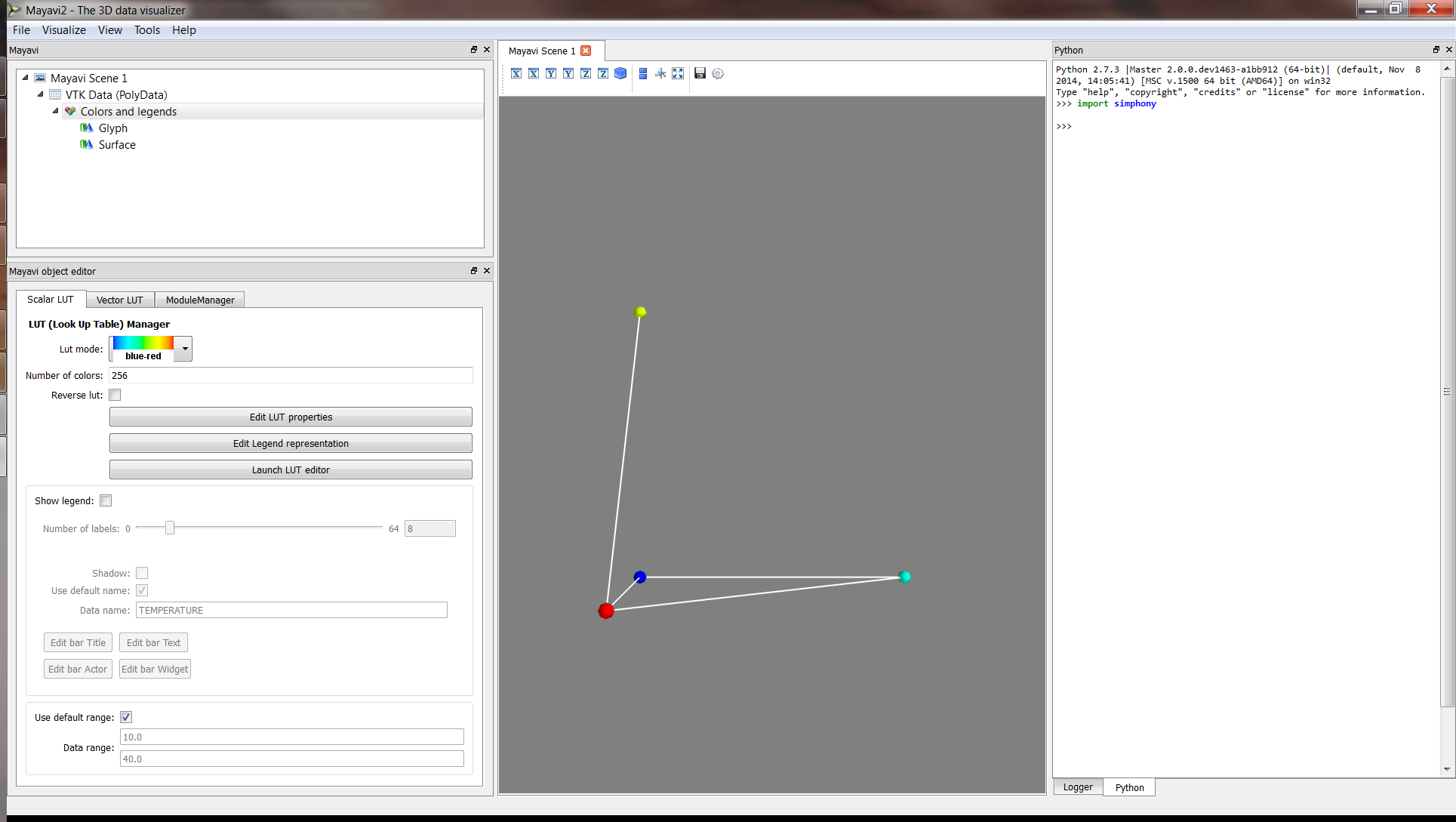
Use the provided example to create a CUDS Particles and visualise directly in Mayavi2.
Source from a CUDS native file
from contextlib import closing
import numpy
from mayavi.scripts import mayavi2
from simphony.core.cuba import CUBA
from simphony.cuds.lattice import (make_hexagonal_lattice,
make_orthorhombic_lattice)
from simphony.io.h5_cuds import H5CUDS
# create some datasets to be saved in a file
hexagonal = make_hexagonal_lattice(
'hexagonal', 0.1, 0.1, (5, 5, 5), (5, 4, 0))
orthorhombic = make_orthorhombic_lattice(
'orthorhombic', (0.1, 0.2, 0.3), (5, 5, 5), (5, 4, 0))
def add_temperature(lattice):
new_nodes = []
for node in lattice.iter(item_type=CUBA.NODE):
index = numpy.array(node.index) + 1.0
node.data[CUBA.TEMPERATURE] = numpy.prod(index)
new_nodes.append(node)
lattice.update(new_nodes)
# add some scalar data (i.e. temperature)
add_temperature(hexagonal)
add_temperature(orthorhombic)
# save the data into cuds.
with closing(H5CUDS.open('lattices.cuds', 'w')) as handle:
handle.add_dataset(hexagonal)
handle.add_dataset(orthorhombic)
@mayavi2.standalone
def view():
from mayavi import mlab
from mayavi.modules.glyph import Glyph
from simphony_mayavi.sources.api import CUDSFileSource
mayavi.new_scene()
# Mayavi Source
src = CUDSFileSource()
src.initialize('lattices.cuds')
# choose a dataset for display
src.dataset = 'orthorhombic'
mayavi.add_source(src)
# customise the visualisation
g = Glyph()
gs = g.glyph.glyph_source
gs.glyph_source = gs.glyph_dict['sphere_source']
g.glyph.glyph.scale_factor = 0.05
g.glyph.scale_mode = 'data_scaling_off'
mayavi.add_module(g)
# add legend
module_manager = src.children[0]
module_manager.scalar_lut_manager.show_scalar_bar = True
module_manager.scalar_lut_manager.show_legend = True
# customise the camera
mlab.view(63., 38., 3., [5., 4., 0.])
if __name__ == '__main__':
view()
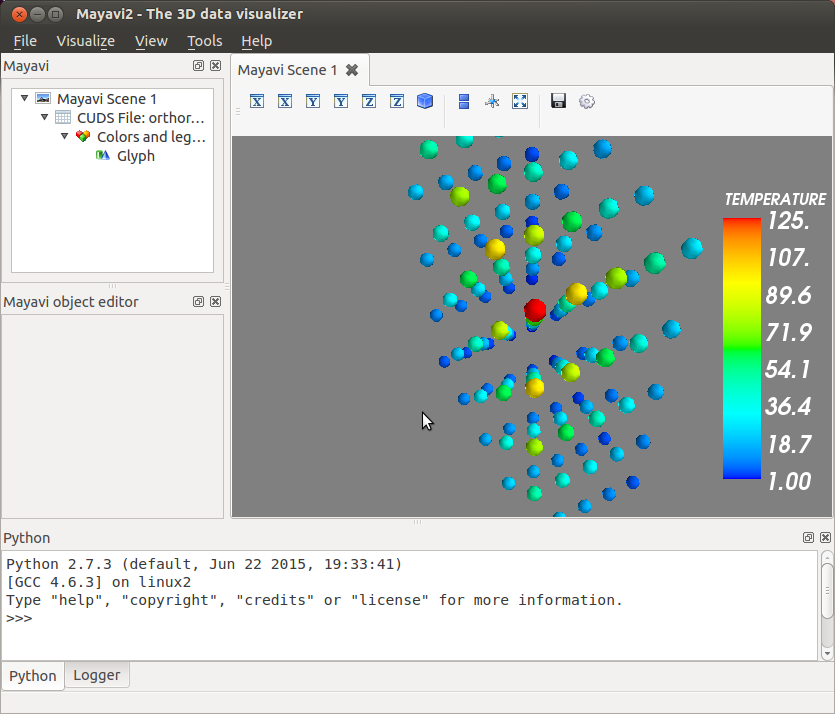
Use the provided example to load data from a CUDS file and visualise directly in Mayavi2.
Source from a SimPhoNy engine wrapper
from mayavi.scripts import mayavi2
from simphony_mayavi.tests.testing_utils import DummyEngine
# Comply to SimPhoNy modeling engine API
engine_wrapper = DummyEngine()
@mayavi2.standalone
def view():
from mayavi.modules.glyph import Glyph
from simphony_mayavi.sources.api import EngineSource
from mayavi import mlab
# Define EngineSource, choose dataset
src = EngineSource(engine=engine_wrapper,
dataset="particles")
# choose the CUBA attribute for display
src.point_scalars_name = "TEMPERATURE"
mayavi.add_source(src)
# customise the visualisation
g = Glyph()
gs = g.glyph.glyph_source
gs.glyph_source = gs.glyph_dict['sphere_source']
g.glyph.glyph.scale_factor = 0.2
g.glyph.scale_mode = 'data_scaling_off'
mayavi.add_module(g)
# add legend
module_manager = src.children[0]
module_manager.scalar_lut_manager.show_scalar_bar = True
module_manager.scalar_lut_manager.show_legend = True
# set camera
mlab.view(-65., 60., 14., [1.5, 2., 2.5])
if __name__ == '__main__':
view()
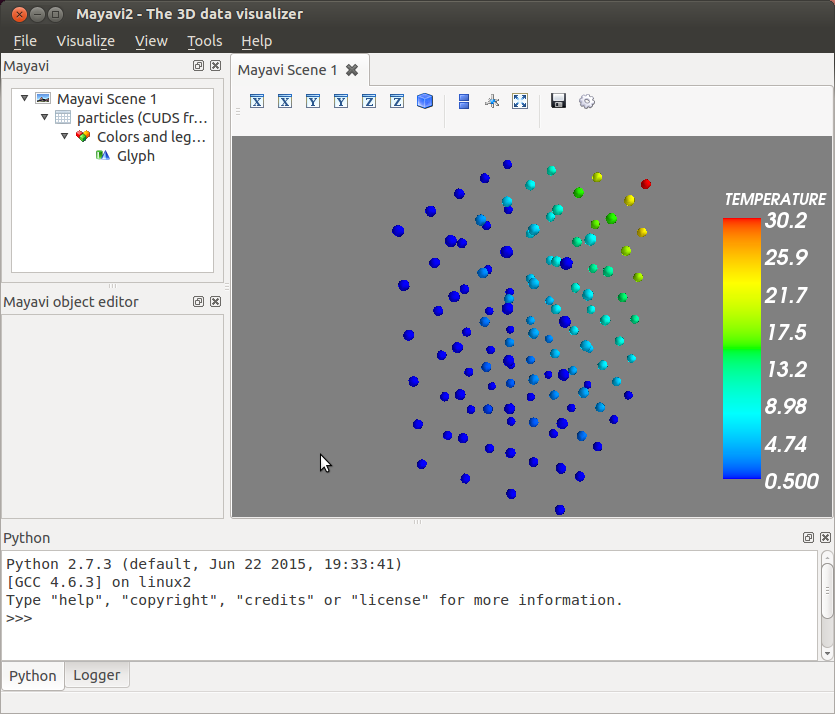
Use the provided example to load data from a SimPhoNy engine and visualise directly in Mayavi2.
In the Mayavi2 embedded python interpreter, the user can access
the SimPhoNy engine wrapper associated with the
EngineSource
via its engine attribute:
# Retrieve the EngineSource
source = engine.scenes[0].children[0]
# The SimPhoNy engine wrapper originally defined
source.engine
# Run the engine
source.engine.run()
# update the visualisation
source.update()