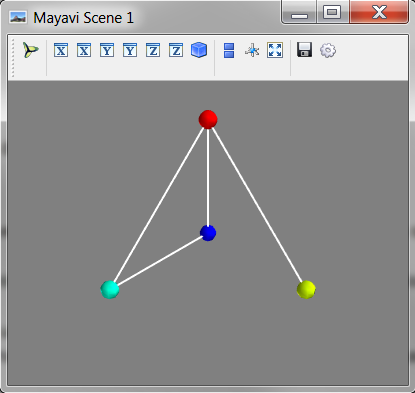SimPhoNy¶
Mayavi tools are available in the simphony library through the
visualisation plug-in named mayavi_tools.
e.g:
from simphony.visualisation import mayavi_tools
Visualizing CUDS¶
The show() function is available to
visualise any top level CUDS container. The function will open a
window containing a 3D view and a mayavi toolbar. Interaction
allows the common mayavi operations.
Mesh example
from numpy import array
from simphony.cuds.mesh import Mesh, Point, Cell, Edge, Face
from simphony.core.data_container import DataContainer
points = array([
[0, 0, 0], [1, 0, 0], [0, 1, 0], [0, 0, 1],
[2, 0, 0], [3, 0, 0], [3, 1, 0], [2, 1, 0],
[2, 0, 1], [3, 0, 1], [3, 1, 1], [2, 1, 1]],
'f')
cells = [
[0, 1, 2, 3], # tetra
[4, 5, 6, 7, 8, 9, 10, 11]] # hex
faces = [[2, 7, 11]]
edges = [[1, 4], [3, 8]]
mesh = Mesh('example')
# add points
uids = [
mesh.add_point(
Point(coordinates=point, data=DataContainer(TEMPERATURE=index)))
for index, point in enumerate(points)]
# add edges
edge_uids = [
mesh.add_edge(
Edge(points=[uids[index] for index in element]))
for index, element in enumerate(edges)]
# add faces
face_uids = [
mesh.add_face(
Face(points=[uids[index] for index in element]))
for index, element in enumerate(faces)]
# add cells
cell_uids = [
mesh.add_cell(
Cell(points=[uids[index] for index in element]))
for index, element in enumerate(cells)]
if __name__ == '__main__':
from simphony.visualisation import mayavi_tools
# Visualise the Mesh object
mayavi_tools.show(mesh)
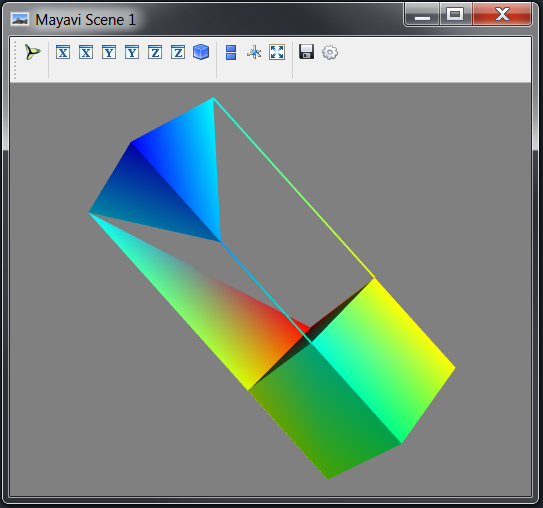
Lattice example
import numpy
from simphony.cuds.lattice import make_cubic_lattice
from simphony.core.cuba import CUBA
lattice = make_cubic_lattice('test', 0.1, (5, 10, 12))
for node in lattice.iter_nodes():
index = numpy.array(node.index) + 1.0
node.data[CUBA.TEMPERATURE] = numpy.prod(index)
lattice.update_node(node)
if __name__ == '__main__':
from simphony.visualisation import mayavi_tools
# Visualise the Lattice object
mayavi_tools.show(lattice)
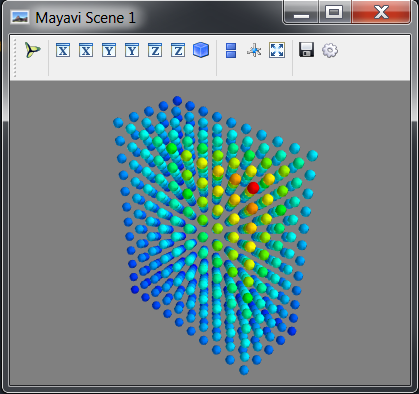
Particles example
from numpy import array
from simphony.cuds.particles import Particles, Particle, Bond
from simphony.core.data_container import DataContainer
points = array([[0, 0, 0], [1, 0, 0], [0, 1, 0], [0, 0, 1]], 'f')
bonds = array([[0, 1], [0, 3], [1, 3, 2]])
temperature = array([10., 20., 30., 40.])
particles = Particles('test')
uids = []
for index, point in enumerate(points):
uid = particles.add_particle(
Particle(
coordinates=point,
data=DataContainer(TEMPERATURE=temperature[index])))
uids.append(uid)
for indices in bonds:
particles.add_bond(Bond(particles=[uids[index] for index in indices]))
if __name__ == '__main__':
from simphony.visualisation import mayavi_tools
# Visualise the Particles object
mayavi_tools.show(particles)