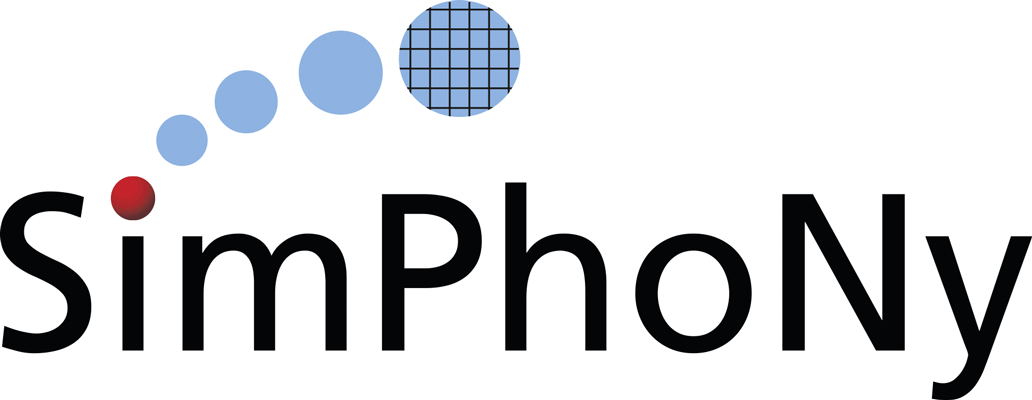Plugins module¶
This module contains classes the Simphony plugins for the Mayavi2 application.
Classes
AddSourcePanel |
Standalone UI for adding datasets from a modeling engine to |
AddEnginePanel |
A panel to add a new modeling engine by creating one from a factory function. |
AddEngineSourceToMayavi |
This class provides the functions needed for loading a dataset from an engine and visualising it in Mayavi with the default visualisation pipeline. |
EngineManager |
A basic container of Simphony Engine that comes with a GUI. |
EngineManagerMayavi2 |
The Simphony panel in the Mayavi2 application |
EngineManagerStandalone |
Standalone non-GUI manager for visualising datasets from a Simphony Modeling Engine, running the engine and animating the results. |
EngineManagerStandaloneUI |
Standalone GUI for visualising datasets from a modeling engine, |
RunAndAnimate |
Standalone non-GUI based controller for running a Simphony Modeling Engine and animating the CUDS dataset in Mayavi. |
RunAndAnimatePanel |
GUI for running a Simphony Modeling Engine and animating |
TabbedPanelCollection |
Collect a list of HasTraits instances and display each |
Functions
add_source_and_modules_to_scene |
Add a data source to the current Mayavi scene |
Descriptions¶
-
class
simphony_mayavi.plugins.add_source_panel.AddSourcePanel[source]¶ Bases:
traits.has_traits.HasTraitsStandalone UI for adding datasets from a modeling engine to a Mayavi scene
-
engine= ABCModelingEngine¶ Simphony Modeling Engine wrapper
-
engine_name= str¶ Name of the modeling engine
-
mayavi_engine= mayavi.api.Engine¶ the mayavi engine that manages the scenes
-
-
class
simphony_mayavi.plugins.add_engine_panel.AddEnginePanel[source]¶ Bases:
traits.has_traits.HasTraitsA panel to add a new modeling engine by creating one from a factory function. Then send it to the EngineManager instance
engine_manager
-
class
simphony_mayavi.plugins.add_engine_source_to_mayavi.AddEngineSourceToMayavi(engine, mayavi_engine)[source]¶ Bases:
objectThis class provides the functions needed for loading a dataset from an engine and visualising it in Mayavi with the default visualisation pipeline.
Paramaters
- engine : ABCModelingEngine
- from which dataset is loaded
- mayavi_engine : mayavi.api.Engine
- the mayavi engine that manages the scenes
-
class
simphony_mayavi.plugins.engine_manager.EngineManager[source]¶ Bases:
traits.has_traits.HasTraitsA basic container of Simphony Engine that comes with a GUI.
Additional panel can be added to support more operations related to the modeling engines
-
engines= dict¶ Mappings of Simphony Modeling Engines in this manager
-
engine_name= str¶ Name of the Simphony Modeling Engine
-
engine= ABCModelingEngine¶ Simphony Modeling Engine
-
-
class
simphony_mayavi.plugins.engine_manager_mayavi2.EngineManagerMayavi2[source]¶ Bases:
simphony_mayavi.plugins.engine_manager.EngineManagerThe Simphony panel in the Mayavi2 application
-
class
simphony_mayavi.plugins.engine_manager_standalone.EngineManagerStandalone(engine, mayavi_engine=None)[source]¶ Bases:
objectStandalone non-GUI manager for visualising datasets from a Simphony Modeling Engine, running the engine and animating the results.
Parameters: - engine (ABCModelingEngine) –
- mayavi_engine (mayavi.api.Engine) – default to be mayavi.mlab.get_engine()
-
add_dataset_to_scene(*args, **kwargs)¶ Add a dataset from the engine to Mayavi
Parameters: name (str) – Name of the CUDS dataset to be loaded from the modeling engine - **kwargs :
- Keyword arguments accepted by CUDSSource
-
animate(*args, **kwargs)¶ Run the modeling engine, and animate the scene. If there is no source in the scene or none of the sources belongs to the selected Engine
engine, a RuntimeError is raised.Parameters: - number_of_runs (int) – the number of times the engine.run() is called
- delay (int) – delay between each run. If None, use previous setting or the Mayavi’s default (500)
- ui (bool) – whether an UI is shown, default is False
- update_all_scenes (bool) – whether all scenes are updated, default is False: i.e. only the current scene is updated
Raises: - RuntimeError
- if nothing in scene(s) belongs to
engine
-
class
simphony_mayavi.plugins.engine_manager_standalone_ui.EngineManagerStandaloneUI(engine_name='', engine=None, mayavi_engine=None)[source]¶ Bases:
simphony_mayavi.plugins.engine_manager.EngineManagerStandalone GUI for visualising datasets from a modeling engine, running the engine and animating the results
Parameters: - engine_name (str) – Name of the Simphony Modeling Engine wrapper
- engine (ABCModelingEngine) – Simphony Modeling Engine wrapper
- mayavi_engine (mayavi.api.engine) – Default to be mayavi.mlab.get_engine()
-
class
simphony_mayavi.plugins.run_and_animate.RunAndAnimate(engine, mayavi_engine)[source]¶ Bases:
objectStandalone non-GUI based controller for running a Simphony Modeling Engine and animating the CUDS dataset in Mayavi.
Precondition: The required CUDS datasets are already visible in the Mayavi scene(s)
Parameters: - engine (ABCModelingEngine) – Simphony Modeling Engine
- mayavi_engine (mayavi.api.Engine) – for retrieving scenes and visible datasets
-
animate(number_of_runs, delay=None, ui=False, update_all_scenes=False)[source]¶ Run the modeling engine, and animate the scene. If there is no source in the scene or none of the sources belongs to the selected Engine
engine, a RuntimeError is raised.Parameters: - number_of_runs (int) – the number of times the engine.run() is called
- delay (int) – delay between each run. If None, use previous setting or the Mayavi’s default (500)
- ui (bool) – whether an UI is shown, default is False
- update_all_scenes (bool) – whether all scenes are updated, default is False: i.e. only the current scene is updated
Raises: - RuntimeError
- if nothing in scene(s) belongs to
engine
-
class
simphony_mayavi.plugins.run_and_animate_panel.RunAndAnimatePanel[source]¶ Bases:
traits.has_traits.HasTraitsGUI for running a Simphony Modeling Engine and animating the result in an existing scene
-
engine= ABCModelingEngine¶ Simphony Engine
-
mayavi_engine= mayavi.api.Engine¶ The mayavi engine that manages the scenes
-
time_step= float¶ CUBA.TIME_STEP of the Simphony Engine
-
number_of_time_steps= float¶ CUBA.NUMBER_OF_TIME_STEPS of the Simphony Engine
-
-
class
simphony_mayavi.plugins.tabbed_panel_collection.TabbedPanelCollection[source]¶ Bases:
traits.has_traits.HasTraitsCollect a list of HasTraits instances and display each of them as a tab in a tabbed notebook using ListEditor
-
panels= list¶ Instances of HasTraits to be displayed in tabs
-
selected_panel= HasTraits¶ Currectly selected (visible) instance
-
classmethod
create(**kwargs)[source]¶ Create a TabbedPanelCollection containing the given HasTraits instances.
- **kwargs
- The values are the HasTraits instances to be collected. The keys in the keyword arguments are used to define attributes of the TabbedPanelCollection so that the HasTraits instances can be retrieved easily. As with any keyword arguments, the order of the keys is lost.
Raises: - AttributeError
- If the given key is a pre-defined attribute/method
Examples
>>> all_panels = TabbedPanelCollection(panel_a=PanelA(), panel_b=PanelB()) >>> all_panels.panel_a <PanelA at 0x7fdc974febd0>
>>> all_panels.configure_traits() # should display a notebook
-
-
simphony_mayavi.plugins.add_engine_source_to_mayavi.add_source_and_modules_to_scene(mayavi_engine, source)[source]¶ Add a data source to the current Mayavi scene in a given Mayavi engine and add the modules appropriate for the data
Parameters: - mayavi_engine (mayavi.api.Engine) –
- source (VTKDataSource) – Examples are CUDSSource, CUDSFileSource, EngineSource, which are subclasses of VTKDataSource
Engine_wrapper module¶
-
class
simphony_mayavi.plugins.engine_wrappers.abc_engine_factory.ABCEngineFactory[source]¶ Bases:
traits.has_traits.ABCHasStrictTraits
-
class
simphony_mayavi.plugins.engine_wrappers.jyulb.JyulbFileIOEngineFactory[source]¶ Bases:
simphony_mayavi.plugins.engine_wrappers.abc_engine_factory.ABCEngineFactory
-
class
simphony_mayavi.plugins.engine_wrappers.jyulb.JyulbInternalEngineFactory[source]¶ Bases:
simphony_mayavi.plugins.engine_wrappers.abc_engine_factory.ABCEngineFactory
-
class
simphony_mayavi.plugins.engine_wrappers.kratos.KratosEngineFactory[source]¶ Bases:
simphony_mayavi.plugins.engine_wrappers.abc_engine_factory.ABCEngineFactory
-
class
simphony_mayavi.plugins.engine_wrappers.lammps_md.LammpsEngineFactory[source]¶ Bases:
simphony_mayavi.plugins.engine_wrappers.abc_engine_factory.ABCEngineFactory
-
class
simphony_mayavi.plugins.engine_wrappers.openfoam.OpenFoamFileIOEngineFactory[source]¶ Bases:
simphony_mayavi.plugins.engine_wrappers.abc_engine_factory.ABCEngineFactory
-
class
simphony_mayavi.plugins.engine_wrappers.openfoam.OpenFoamInternalEngineFactory[source]¶ Bases:
simphony_mayavi.plugins.engine_wrappers.abc_engine_factory.ABCEngineFactory