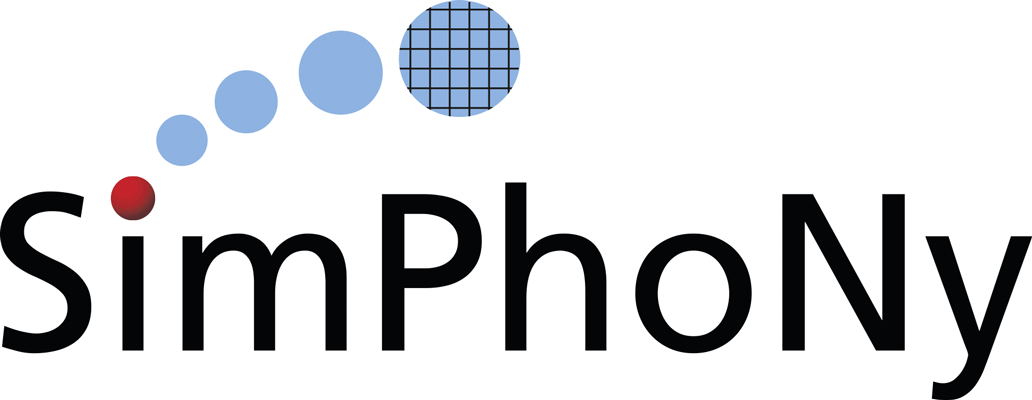Plugin module¶
This module simphony_mayavi.plugin provides a set of tools to
visualize CUDS objects. The tools are also available as a visualisation
plug-in to the simphony library.
Classes
EngineManagerStandalone |
Standalone non-GUI manager for visualising datasets from a Simphony Modeling Engine, running the engine and animating the results. |
EngineManagerStandaloneUI |
Standalone GUI for visualising datasets from a modeling engine, |
Functions
show |
Show the cuds objects using the default visualisation. |
snapshot |
Save a snapshot of the cuds object using the default visualisation. |
adapt2cuds |
Adapt a TVTK dataset to a CUDS container. |
load |
Load the file data into a CUDS container. |
add_engine_to_mayavi2 |
Add an ABCModelingEngine instance to the Mayavi2 plugin for |
get_simphony_panel |
Return the SimPhoNy panel object sitting in Mayavi2 |
restore_scene |
Restore the current scene and modules settings according to the scene saved in a visualisation file. |
Description¶
-
simphony_mayavi.plugin.show(cuds)[source]¶ Show the cuds objects using the default visualisation.
Parameters: cuds – A top level cuds object (e.g. a mesh). The method will detect the type of object and create the appropriate visualisation.
-
simphony_mayavi.plugin.snapshot(cuds, filename)[source]¶ Save a snapshot of the cuds object using the default visualisation.
Parameters: - cuds – A top level cuds object (e.g. a mesh). The method will detect the type of object and create the appropriate visualisation.
- filename (string) – The filename to use for the output file.
-
simphony_mayavi.plugin.adapt2cuds(data_set, name='CUDS dataset', kind=None, rename_arrays=None)[source]¶ Adapt a TVTK dataset to a CUDS container.
Parameters: - data_set (tvtk.Dataset) – The dataset to import and wrap into CUDS dataset.
- name (str) – The name of the CUDS dataset. Default is ‘CUDS dataset’.
- kind (str) – The kind {‘mesh’, ‘lattice’, ‘particles’} of the container to return. Default is None, where the function will use some heuristics to infer the most appropriate type of CUDS container to return
- rename_array (dict) –
Dictionary mapping the array names used in the dataset object to their related CUBA keywords that will be used in the returned CUDS dataset. Default is None.
Note
When set a shallow copy of the input data_set is created and used by the related vtk -> cuds wrapper.
Raises: - ValueError –
When
kindis not a valid CUDS container type. - TypeError – When it is not possible to wrap the provided data_set.
-
simphony_mayavi.plugin.load(filename, name=None, kind=None, rename_arrays=None)[source]¶ Load the file data into a CUDS container.
Parameters: - filename (str) – The file name of the file to load.
- name (str) – The name of the returned CUDS container. Default is ‘CUDS container’.
- kind (str) – The kind {‘mesh’, ‘lattice’, ‘particles’} of the container to return. Default is None, where the function will use some heuristics to infer the most appropriate type of CUDS container to return (using adapt2cuds).
- rename_array (dict) –
Dictionary mapping the array names used in the dataset object to their related CUBA keywords that will be used in the returned CUDS container.
Note
Only CUBA keywords are supported for array names so use this option to provide a translation mapping to the CUBA keys.
-
simphony_mayavi.plugin.add_engine_to_mayavi2(name, engine)[source]¶ Add an ABCModelingEngine instance to the Mayavi2 plugin for SimPhoNy
Parameters: - name (str) – Name of the Simphony Modeling Engine
- engine (ABCModelingEngine) – Simphony Modeling Engine
-
simphony_mayavi.plugin.get_simphony_panel()[source]¶ Return the SimPhoNy panel object sitting in Mayavi2
Returns: panel (EngineManagerMayavi2) Raises: - RuntimeError
- If the Mayavi2 application is not found or the SimPhoNy panel is not found in the application
-
simphony_mayavi.plugin.restore_scene(saved_visualisation, scene_index=0)[source]¶ Restore the current scene and modules settings according to the scene saved in a visualisation file.
Unmatched data sources are ignored. Say the current scene has only two data sources while the saved scene has three, setting for the third data source is ignored.
Parameters: - saved_visualisation (file or fileobj) –
- scene_index (int) – index of the scene in the saved visualisation. default is 0 (first scene)
-
class
simphony_mayavi.plugin.EngineManagerStandalone(engine, mayavi_engine=None)[source]¶ Bases:
objectStandalone non-GUI manager for visualising datasets from a Simphony Modeling Engine, running the engine and animating the results.
Parameters: - engine (ABCModelingEngine) –
- mayavi_engine (mayavi.api.Engine) – default to be mayavi.mlab.get_engine()
-
add_dataset_to_scene(*args, **kwargs)¶ Add a dataset from the engine to Mayavi
Parameters: name (str) – Name of the CUDS dataset to be loaded from the modeling engine - **kwargs :
- Keyword arguments accepted by CUDSSource
-
animate(*args, **kwargs)¶ Run the modeling engine, and animate the scene. If there is no source in the scene or none of the sources belongs to the selected Engine
engine, a RuntimeError is raised.Parameters: - number_of_runs (int) – the number of times the engine.run() is called
- delay (int) – delay between each run. If None, use previous setting or the Mayavi’s default (500)
- ui (bool) – whether an UI is shown, default is False
- update_all_scenes (bool) – whether all scenes are updated, default is False: i.e. only the current scene is updated
Raises: - RuntimeError
- if nothing in scene(s) belongs to
engine
-
class
simphony_mayavi.plugin.EngineManagerStandaloneUI(engine_name='', engine=None, mayavi_engine=None)[source]¶ Bases:
simphony_mayavi.plugins.engine_manager.EngineManagerStandalone GUI for visualising datasets from a modeling engine, running the engine and animating the results
Parameters: - engine_name (str) – Name of the Simphony Modeling Engine wrapper
- engine (ABCModelingEngine) – Simphony Modeling Engine wrapper
- mayavi_engine (mayavi.api.engine) – Default to be mayavi.mlab.get_engine()